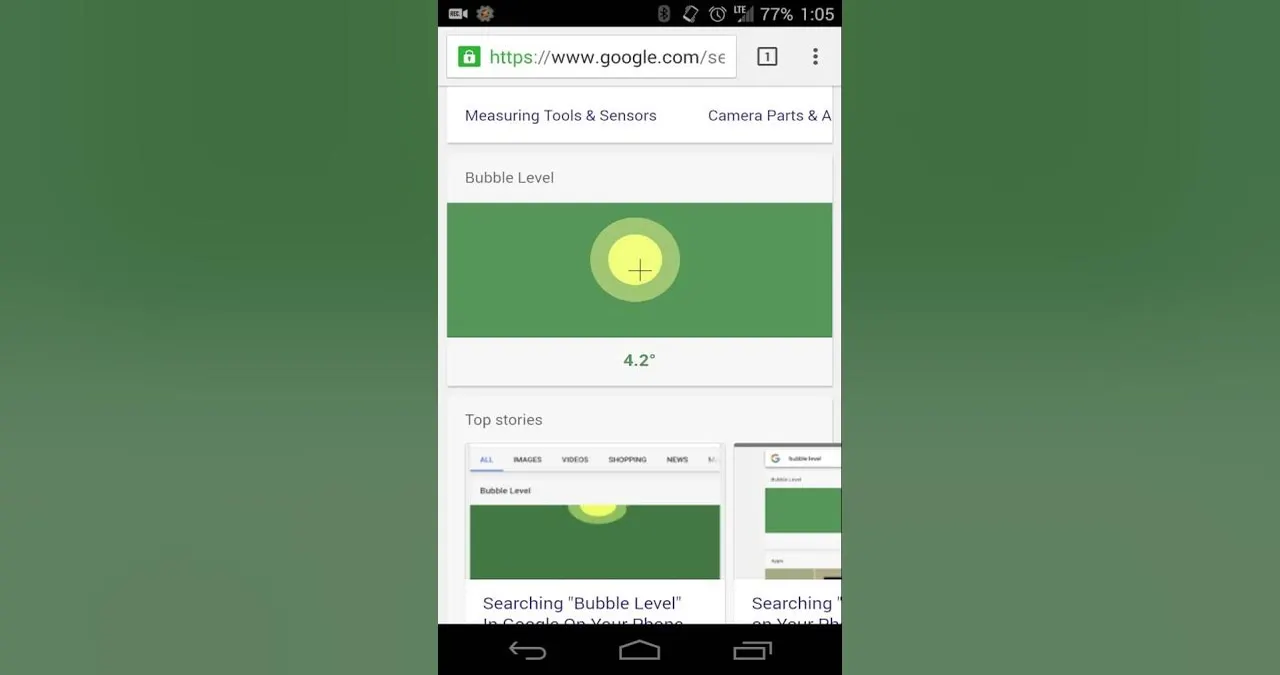Manage your home internet like a pro with the T-Mobile Internet App. Monitor usage, optimize speed, control devices, and troubleshoot easily. Expert insights inside!
The T-Mobile Internet App has become a game-changer for customers looking to manage their home internet with ease. Whether you’re a tech-savvy user or someone who just wants things to work without hassle, this app is designed to make your life smoother. It brings control, insights, and optimization tools right to your fingertips. If you’re a T-Mobile Home Internet user, this app should be your best friend.
In this comprehensive guide, we’ll walk you through everything you need to know about the T-Mobile Internet App — from setup and features to troubleshooting and maximizing its potential. By the end, you’ll not only understand how to use it effectively, but also why it’s an essential tool for every T-Mobile internet customer.
What is the T-Mobile Internet App?
The T-Mobile Internet App is a mobile application developed by T-Mobile specifically for users of their 5G Home Internet service. It’s available for both Android and iOS devices and serves as the central hub for managing your T-Mobile Gateway device and monitoring your internet service.
Using the app, users can view real-time data usage, manage connected devices, perform speed tests, adjust network settings, and even troubleshoot issues — all from a simple, user-friendly interface. You don’t need to be a tech expert to use it, but if you are, you’ll love the level of control it offers.
The app’s sleek design and intuitive layout make it easy for users to access advanced features without getting overwhelmed. Whether you’re setting up your gateway for the first time or checking network health, the app walks you through each step clearly.
Setting Up the T-Mobile Internet App
Getting started with the T-Mobile Internet App is incredibly easy. Once you download the app from the Google Play Store or Apple App Store, you’re ready to set up your gateway.
The app provides a guided step-by-step walkthrough for setting up your T-Mobile 5G Gateway. It shows you the best placement for optimal signal strength using real-time signal metrics. You’ll get color-coded indicators (green, yellow, red) to help you find the sweet spot in your home.
Once the physical setup is complete, the app prompts you to name your Wi-Fi network, create a password, and choose between 2.4GHz or 5GHz bands. You can even set up guest networks directly from the app, which is perfect for keeping your main network secure.
Key Features of the T-Mobile Internet App
The T-Mobile Internet App is packed with features that make home network management seamless and efficient. Here’s what makes it stand out:
One of the most appreciated features is the real-time data usage monitor. Users can view how much data has been used during the current billing cycle, helping them stay informed and avoid any unexpected throttling.
Another key feature is the ability to see which devices are connected to your network. This not only allows you to monitor who’s using your internet but also helps identify unauthorized devices. If you see something suspicious, you can instantly disconnect it.
Parental controls and device prioritization are also built-in. You can restrict internet access for certain devices during specific hours or give priority to streaming devices during family movie night. It’s flexibility like this that puts you in control.
Network Management Made Simple
The T-Mobile Internet App turns complex network management tasks into simple taps on your screen. From changing SSIDs to performing firmware updates, everything is within reach.
Users can also rename connected devices for easier tracking. Instead of seeing “Device1234,” you can label it as “John’s Laptop” or “Living Room TV.” This makes it easier to monitor usage or troubleshoot issues.
The app also supports firmware updates for your gateway. T-Mobile rolls out updates automatically, but you can check for the latest version in the app and install it manually if needed. Keeping your gateway updated ensures optimal performance and security.
Signal Strength and Optimization Tools

One of the most unique features of the T-Mobile Internet App is its signal strength optimization. It uses real-time data to help you find the best location in your home for the gateway. You’ll see metrics like signal strength, signal quality, and connection status.
This feature is especially useful for users in rural or suburban areas where signal strength may vary from room to room. The app gives you the power to maximize your connection by placing the gateway in the most optimal location.
You can even use the app to monitor signal strength over time. If your speeds suddenly drop, you can check historical data to pinpoint what might have caused the change. This is invaluable for troubleshooting intermittent connection issues.
Security and Privacy Features
Security is a top priority, and the T-Mobile Internet App makes it easier to protect your home network. The app includes several built-in security features that help keep your network private and secure.
You can change your network password anytime, set up a guest network with limited access, and monitor for unknown devices. Additionally, you can disable WPS to prevent unauthorized access via push-button methods.
Parental controls can restrict access to adult content, social media, or specific websites. This is particularly useful for families with young children. You can also set time limits on device usage to encourage better screen time habits.
Troubleshooting With Ease
If something goes wrong with your T-Mobile Home Internet, the app is often the fastest way to fix it. The built-in troubleshooting tools help you identify common issues and guide you through steps to resolve them.
You can restart your gateway, run speed tests, or perform diagnostics directly from the app. If you’re unable to resolve the problem yourself, the app can connect you to T-Mobile’s support team or provide detailed error logs you can share with them.
There’s also a help section filled with FAQs and tips, so you can often find solutions without waiting on hold or chatting with support. It’s all about empowering the user.
Device Control and Customization
With the T-Mobile Internet App, you have full control over every device connected to your network. This includes the ability to rename devices, assign static IPs, and set bandwidth limits.
Device prioritization is especially useful for gamers or streamers. If you’re in the middle of a Zoom meeting or live stream, you can ensure your device gets the bandwidth it needs without interruptions.
You can also pause internet access for specific devices — a handy feature for parents trying to enforce bedtime or work-from-home warriors who need fewer distractions.
Performance Monitoring and Speed Tests
The T-Mobile Internet App includes built-in speed testing, so you can see how your connection is performing in real time. This is great for diagnosing slow speeds or verifying that you’re getting the speeds you’re paying for.
Speed test results are broken down into download, upload, and latency, giving you a complete picture of your internet performance. You can also view historical data to see how performance has changed over time.
This feature is particularly helpful if you’re considering repositioning your gateway or adding a Wi-Fi extender. It gives you the data you need to make informed decisions.
Compatibility and System Requirements
The T-Mobile Internet App is compatible with most smartphones running Android 8.0 or iOS 13 and above. Make sure your app is up-to-date to enjoy all the latest features and improvements.
The app works exclusively with T-Mobile’s 5G Gateway and cannot be used with third-party routers. However, if you have a mesh system or extender, you can still use the app to monitor and manage the primary gateway connection.
It’s lightweight and doesn’t hog your phone’s storage or battery life, which makes it ideal for regular use.
User Experience and Community Feedback
Most users agree that the T-Mobile Internet App is easy to use and highly functional. It’s especially popular among new users who appreciate the step-by-step guidance during the initial setup.
Some advanced users have suggested more customization features, such as port forwarding and deeper network analytics. T-Mobile has taken this feedback seriously and continues to roll out updates to improve functionality.
The overall consensus is that the app significantly enhances the experience of using T-Mobile Home Internet. It simplifies what used to be a complicated and technical process.
Tips for Getting the Most Out of the T-Mobile Internet App

To maximize the app’s potential, make a habit of checking your network status regularly. Set up device names to avoid confusion and keep an eye on usage trends.
If you’re experiencing slow speeds, try repositioning your gateway using the signal optimization tool in the app. It’s one of the fastest ways to see an immediate improvement.
Enable notifications so you get alerts for firmware updates, new device connections, or unusual activity. Staying informed is key to keeping your network secure and efficient.
Pros and Cons of the T-Mobile Internet App
Here’s a quick look at what the app does well and where it could improve:
| Pros | Cons |
|---|---|
| Easy to use interface | Limited support for advanced users |
| Real-time data monitoring | No support for third-party routers |
| Gateway placement optimization | No VPN or firewall customization |
| Device management and control | Dependent on T-Mobile hardware |
| Speed testing and diagnostics | Can be buggy on older devices |
Overall, the pros significantly outweigh the cons, especially for everyday users who want a simple, effective way to manage their home internet.
Expert Quote
“The T-Mobile Internet App is a prime example of how telecom companies should empower their users. It offers real-time visibility and control without overwhelming the user with technical jargon.” – TechSavvy Reviews
FAQs About the T-Mobile Internet App
What does the T-Mobile Internet App do?
It allows users to manage their T-Mobile 5G Gateway, monitor internet usage, control connected devices, optimize signal strength, and troubleshoot issues.
Is the T-Mobile Internet App free?
Yes, the app is free to download and use for T-Mobile Home Internet customers.
Can I use the app with any router?
No, the app is designed to work specifically with T-Mobile’s 5G Gateway.
What devices can run the app?
Any Android (8.0+) or iOS (13+) smartphone or tablet can run the app.
How do I know if my signal is good?
The app provides a signal strength meter with color codes (green is strong, red is weak) to help you find the best location for your gateway.
Can I set parental controls with the app?
Yes, you can restrict access to specific devices or content categories and set time limits.
Does it support firmware updates?
Yes, the app allows manual checks and installations of the latest firmware updates.
How can I improve my internet speed using the app?
Use the app’s signal optimization tools and reposition the gateway based on signal metrics.
Conclusion
The T-Mobile Internet App is more than just a companion for your gateway — it’s the command center for your entire home network. Whether you want to keep an eye on your data usage, ensure your kids aren’t online past bedtime, or simply find the best corner in your home for top speeds, this app has you covered.
Simple yet powerful, intuitive yet feature-rich — the T-Mobile Internet App is a must-have for anyone using T-Mobile’s 5G Home Internet. Give it a spin, and take full control of your digital space.